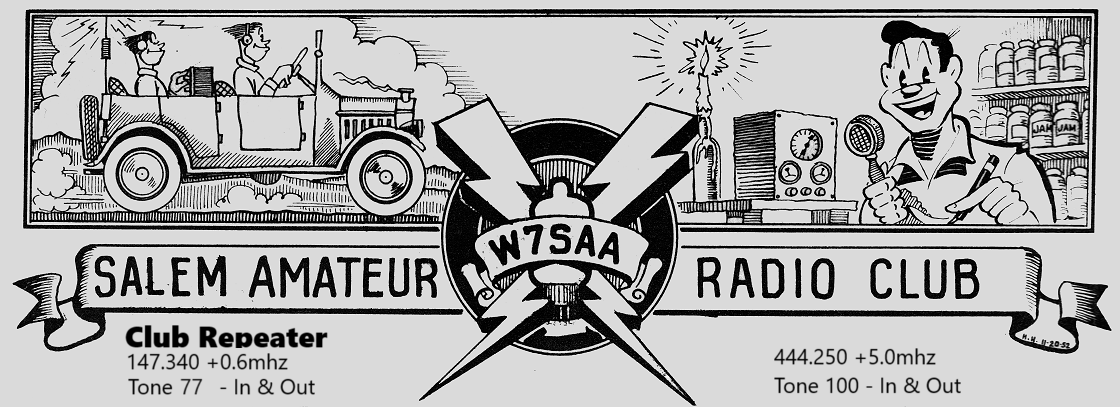What is Winter Field Day?
- Winter Field Day’s goal is to practice our skills operating in the field in adverse/winter conditions, while trying to make as many contacts as possible.
Who is invited?
- Everyone is invited! The more the merrier! If you’re new to HF, and want some experience in a low-stress environment, this is a perfect chance! Also, if you’re a skilled operator, we’d love to have you join us!
- Even if you don’t have your radio license, and just want to see what it’s all about, we’re welcome to have you!
Where is it located?
- Just outside Dallas, around 20 minutes west of Salem:
- 15698 May Rd, Dallas OR, 97338 (44.978333, -123.349388)
- (Note that this address is at the bottom of a small hill. The event will be at the top of the hill on the left.)
When is it?
- Operation: January 24 @ 8am through January 25 @2pm
- Set up & early camping: 1pm January 23rd.
Why should I come?
- To have fun & practice our skills operating in adverse conditions!
What should I bring?
- Feel free to bring nothing but warm clothes and a desire to learn and have fun.
- Alternatively, bring your whole radio setup! We’d be glad to have you either way.
More details:
- This year, on-air operation starts at 8am on Saturday the 24th, and continues through Sunday the 25th at 2pm.
- Please feel free to arrive as early as 1pm on Friday the 23th to set up the large tent and tower!
- You are welcome to stay overnight if you wish.
- We expect to have a large tent to operate out of again this year, though it will likely not be heated well. Please bring warm clothes.
- We welcome anyone to bring and set up their own tents, especially for anyone wishing to stay the night on the 24th.
- There will be a Honey Bucket toilet on-site.
- Food will not be provided, so bring something for yourself to eat! We are expecting to have a hot wood stove, so if you want to bring a frying pan and make some eggs or bacon, please do!
- There is NO 120v “shore power”, so bring batteries for your equipment!
Amenities:
- There will be a Porta Potty on-site, as well as some shared battery capacity.
- We expect to have our large beam antenna again, along with a tri-plexer for it!
- However, there is no provided food, no water, and no electricity.
Questions?
- Please feel free to ask any questions, or anything else on our groups.io post:
- https://w7saa.groups.io/g/General/topic/event_winter_field_day_2025/117035053